How to use AutoCAD Data Extraction Tool
AutoCAD Data Extraction to Excel, How to Export Data from AutoCAD to Excel | AutoCAD 16 tutorial electrical drawing, Explore the advanced features of auto CAD data extraction wizard.
This article discussed how to use AutoCAD Data Extraction tool, and export all of the required data from AutoCAD to Excel Spreadsheet. Export X, Y, Z Coordinates Values to Microsoft Excel. Easiest Way to Export Data From AutoCAD Drawing to Excel Table. It is useful for exporting and importing data for AutoCAD Electrical attribute blocks and details of other objects in the drawing.
By using DATAEXTRACTION Tool,
A detailed table will be generated from objects in AutoCAD drawing. All the properties and features will be exported to an external Excel table, or it can also be inserted into the same drawing. It will be a dynamic table. If any of the properties for the drawing objects will be changed it will be instantly updated in the table when we regenerate the drawing.
This command Exports entity properties, block attributes and drawing information to a data extraction table in the drawing or an external file which is more likely to be a Microsoft Excel file.
Some Recommended Posts:
Download Free Lisp Files For Interpolation Slope Gradient X Y Intersept
AutoCAD Blocks Furniture Chairs Tables Beds Cad Blocks Free Download
Top 20 Websites to Download Free CAD Blocks AutoCAD Blocks Download
AutoCAD Free Download – Students Version
How to Use:
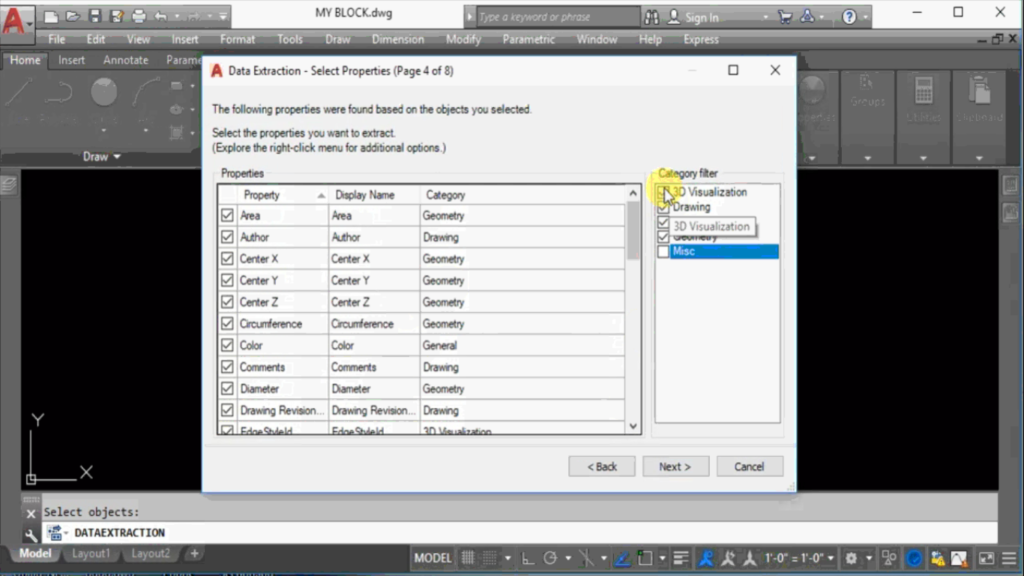
This can be accessed by merely entering DATAEXTRACTION Command in the command line or selecting Data Extraction Option from Tools menu.
When the Data Extraction Wizard is shown select the data file and then,
Select the objects that you want to show in the table.
Next window you can select the types of data and information that you need to extract from auto cad drawing
In the next window, the output table preview is displayed which can be modified by selecting different options available in the window.
Upon pressing Next there are two options available to specify whether you want to show the extracted details in the current drawing or make an external excel file. You can select both or either of the options.
It is a handy trick by FreeCADTipsAndTricks.COM can help you to get good at practicing auto cad in a better way. This feature is helpful for obtaining any data from drawing and making a comprehensive report in Microsoft Excel.
It can boost your productivity and reduce the time required to do a similar job in any other software. By knowing this simple trick, you can obtain an AutoDesk Certification easily.
How to Import Data from AutoCAD To Excel And How To Export Data From Excel To AutoCAD.


