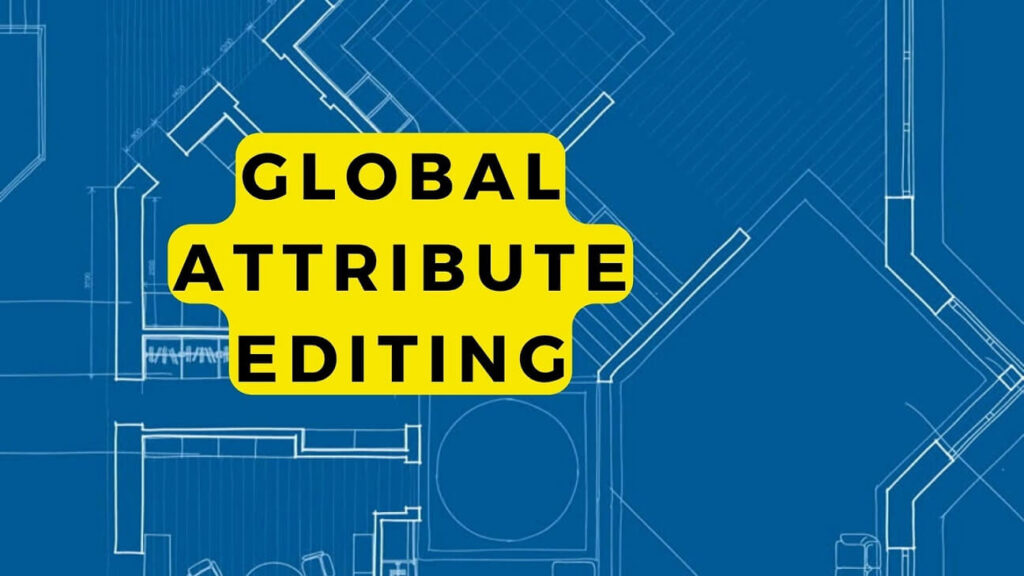Understanding Coordinate Grid in AutoCAD
The Coordinate Grid in AutoCAD is a network of horizontal and vertical guidelines, similar to a graph paper interface, specifically designed to assist you in creating detailed designs. For instance, the grid uses a light gray color for most lines with a single green vertical and a red horizontal line marking the 0 x-coordinate and 0 y-coordinate respectively. Anything drawn to the right of the green and above the red line falls within Quadrant I, indicating positive x- and y-coordinate values. When working in 3D, this grid even includes a blue z-axis line for additional depth and precision in your designs.
Steps to Create a Coordinate Grid in AutoCAD
Step 1: Select the object you want to create a coordinate grid on
Creating a coordinate grid on your chosen object in AutoCAD can significantly enhance your precision in design. The following steps will guide you in selecting the right object and establishing a grid.
First, start your AutoCAD session and open the drawing file. Ensure you’re in the 2D Drafting and annotation workspace. Click on the object layer you want to establish a grid on. Use the LINE command to draw lines or circles as desired. Rely on grid dots for precision drawing. Utilize F7 to enable grid display. For accuracy, check if the snap icon is enabled. If it’s disrupting, disable it using F9.
Expert tip: Following the snap icon and status bar closely prevents unintended disruptions.
Step 2: Specify the origin and size of the base grid
In step 2 of creating a coordinate grid in AutoCAD, you’ll specify the origin and size of the base grid.
- Go to the Status Bar in the lower right-hand corner of your application window, and right-click on ‘grid display’.
- Select ‘Grid Settings’.
- Enable the ‘Snap and Grid’ tab from the Drafting Settings dialogue box.
- Under ‘Snap Type’, tick ‘Grid Snap’ and ‘Rectangular Snap’.
- Set the X and Y snap and grid spacings to 0.2 and 0.1, respectively.
Important tip: To ensure accuracy, double-check all settings and modify as needed to match the figure. Remember, the snap is set to 0.2 and the grid spacing to 0.1, so your grid will display a dot every 0.1 inches and will snap to every other grid dot.
Step 3: Set up additional grids (such as floor, wall, and ceiling)
Step 3: Setting Up Additional Grids
Here, you’ll add specificity to your layout by creating additional grids such as the floor, wall and ceiling.
- Return to the layer titled ‘Object’.
- Utilize the LINE command to draw the necessary lines, as indicated in the figures. Be sure to snap to the grid dots consistently across all lines.
Tip: Building grids add dimension to your plan, guiding your design while enabling smoother coordination during the building process.
Finally, hide the organizing grid for a cleaner design aesthetic. Your grid setup now allows for precision and ease in further design operations.
Step 4: Create Stationary objects to represent each individual room
To create stationary objects representing rooms in AutoCAD, follow the steps below:
- Start by selecting the ‘Object’ layer. Here, utilize the ‘CIRCLE’ and ‘LINE’ commands to create graphic representatives of rooms as circles and boundaries as lines, based on the dimensions provided (as in Figure Step 9B). Always snap to grid dots.
- Subsequently, use the ‘LINE’ command once more, drawing lines to visually divide spaces. Again, ensure you’re snapping to the grid.
- Check your object against the provided figure (Figure Step 4) to make sure it’s accurate.
- Space the room views 2 inches apart (as shown in Figure Step 2).
- Save your work by naming it ‘AutoCAD 2D Workalong 04-2’ in the appropriate folder.
Tips: Practice makes perfect. If your first try doesn’t go as planned, start anew until you achieve desired result.
Step 5: Enter values for each line or point in the grid
- Open the Drafting Settings dialogue box and select the Snap and Grid tab. Right-click on the grid display in the Status Bar, the lower right-hand corner of the application window, and select ‘Grid Settings’.
- Enable ‘Snap’ and ‘Grid’ and set X and Y spacings to 0.2 and 0.1 respectively.
- Make sure ‘Grid Snap’ and ‘Rectangular Snap’ are chosen under ‘Snap Type’.
- Enter the horizontal grid spacing in units in the ‘Grid X Spacing’ box.
- Adjust other settings as necessary.
Remember, the snap will jump to the snap grid only. Utilize the F7 and F9 function keys to toggle the grid and snap mode on and off to save time.
Step 6: Set up Fitting Rules and Display Options
Setting up fitting rules and display options is crucial in creating a coordinate grid in AutoCAD for precise and visually appealing work. It streamlines your workflow and enhances graphic clarity.
To do this, follow these brief steps:
- First, open the Drafting Setting dialogue box by right clicking on the Snap icon in the Status bar and selecting Snap Settings.
- In the arising dialogue box, enable the Snap and Grid tab. Set your X and Y snap and grid spacings to 0.2 and 0.1 respectfully.
- Check through other settings and adjust them, if necessary, to match your desired layout.
Tip: Remember, you can toggle snap with F9 or by clicking the icon on the Status bar, for a controlled and efficient drawing process.
Step 7: Complete your drawing
In Step 7, you continue refining your AutoCAD drawing by drawing horizontal lines from three endpoints on the front view— approximating the line lengths. Here’s your step by step guide:
Begin your drawing by following the provided template. With reference to the front view, draw horizontal lines from three different endpoints. Do not focus on precise lengths; estimates will suffice for now.
Expert tip: If your drawing seems to differ from Figure Step 7, don’t worry! Drawing often requires multiple attempts. Repeat as necessary for improvement. In Module 8, you’ll learn techniques to correct mistakes without starting over. If you see magenta overlay in places it shouldn’t be, your drawing needs correction. If only your object is visible, congratulations! You’re on the right track.
How to Display a Grid on a Drawing in AutoCAD
Step 1: Select the type of grid you want to display
Start configuring your grid in AutoCAD by pressing F7 to activate the grid display – ensure your crosshairs aren’t jumping by disabling the snap option if it’s enabled. Access the Grid Settings by right-clicking on the grid display located on the Status Bar in the lower right-hand corner of the window. In the popping Drafting Settings dialog box, select the ‘Snap and Grid’ tab and activate ‘Grid On’. Choose ‘Grid Snap’ and ‘Rectangular Snap’ under Snap Type then enter your preferred horizontal grid spacing in the ‘Grid X Spacing’ box. Tip: Use function keys instead of commands for quicker, smoother toggling.
Step 2: Define the size and location of the grid
You’re about to embark on one of the most fundamental tasks in creating a project in AutoCAD—defining the size and location of the grid. This step is crucial because it ultimately allows you to organize your views, sheets, and the entire set of project documents optimally. Although it might seem complicated, it’s actually a straightforward process you can master with step-by-step guidance. As a way to manage your work and avoid confusion, here’s how you can define the grid size and location:
- **Know your Working Area:** Firstly, acquire exact measurements of your working area, which would be the area inside the border minus the title block. This important step will guide the accurate positioning and organization of your design elements on the grid.
- **Determine the Sheet Layout:** For our example, we will work with a 24×36 inch sheet with a designated title block. The title block sits along the right edge of the sheet and holds information like the firm name, project name, professional seal, etc. Keep your border lines about 5/8” top and bottom in and 3/4” in from the right edge, with a wider 1 1/2″ border on the left side for staples and binding.
- **Sub divide Your Work Area:** Upon setting the border and title block, subdivide the leftover workspace into a grid of cells. This grid facilitates a consistent framework for positioning your project views. Don’t forget to allot space for view titles and their scale notations which typically belong under each view.
- **Calculate Cell Size:** The size of your cell would depend on the size of your typical detail views. For instance, if a typical detail view is about 6″ square, with extra space allowed for the view title and scale notation, the “target” size of your usual layout cell might be approximately 6″ wide x 7″ tall. Remember to adapt the size depending on your project.
- **Design the Layout Grid:** Upon deciding the target cell size, use the LINE command to draw the lines on your layout grid, as guided by Figure Step 8. Try to approximate the figure as closely as possible to get a roughly accurate grid layout.
- **Set the Snap and Grid Spacing:** Set your snap to 0.2 and grid spacing to 0.1. This means dots will be displayed every 0.1 inches and will snap to every other grid dot. Grasp that these commands will enable you to draw accurately by snapping to specific grid points.
- **Experiment with AutoCAD’s DIVIDE Command:** This command can subdivide your workspace into equal cells easily. For instance, on a 24″ x 36″ sheet, a 12-cell grid can comfortably fit, with each cell measuring 6 7/8″ wide x 7 5/8″ high.
*Remember*, the size of your cells might need adjustment, in accordance with the proportions of your typical details. The goal is to create an equally-sized cell grid that can accommodate your typical views neatly.
By following these steps, you’ll be on your way to creating clear, organized plans with AutoCAD. A well-structured grid helps manage your content and lends more professionalism to the final documents. So, pay heed to your grid dimensions and enjoy an efficient, organized drawing experience!
Step 3: Set up snap lines and labels
To set up snap lines and labels in AutoCAD, start by enabling the Snap and Grid tab in the Drafting Setting dialogue box, achievable by right-clicking the Snap icon on the Status bar and selecting Snap Settings. Modify the X and Y snap and grid spacings to 0.2 and 0.1 inches respectively. Be precise, align your settings with the reference figure. With the snap enabled, choose the LINE command to draw lines that automatically adhere to the snap grid. Do remember, it’s set to jump to every other grid dot. Optimize the Ortho and Osnap modes for drawing straight vertical lines. Form circles and triangles using the LINE and CIRCLE commands respectively, snapping to the grid dots. Hint: For simple schematics, exact sizes aren’t crucial.
Step 4: Define axis and reference point settings
In AutoCAD, displaying a grid on a drawing with specific axis and reference points is achievable in simple steps.
- Start by launching the Drafting Setting dialogue box. You can achieve this by right-clicking the Snap icon in the Status bar and selecting Snap Settings.
- In the Drafting Setting dialogue box, activate the Snap and Grid tab.
- Set the Grid and Snap spacings for both X and Y values to 0.2 and 0.1, respectively.
- Click on the WCS button located beneath the view cube, then select the New UCS button.
- Designate a new coordinate origin in the drawing area.
Remember going through this procedure, double-check all settings and ensure they match those stated in figure step 4. Always utilize the World Coordinate System (WCS) to reference geometry for accurate center alignment.
Step 5: Set up view properties
AutoCAD provides intricate controls for setting up view properties, pivotal to properly displaying grid on a drawing. This fifth step covers how to execute this significant aspect.
- Start by creating a viewport on Module Layout A on the layer: Viewport (Reference: Figure Step 13).
- Next, set the viewport scale to 0.75:1 and secure the display ensuring precise dimensions.
- Spacing correctly is key, keep views 2 inches apart to avoid overlap (Reference: Figure Step 2).
- Turn off the layer: Viewport once completed (Reference: Figure Step 14).
- As an expert tip, diligently follow AutoCAD’s Titleblock Standards from Module 20 for a perfect titleblock.
Mastering this step increases proficiency while drawing, enhancing overall grid display.
Step 6: Define coordinate conventions
Defining coordinate conventions in AutoCAD allows an accurate representation of your grid on a drawing. Here’s a clear, step-by-step guide to achieving this outcome.
- Step 1: Understand the Cartesian Coordinate System. This system uses a pair of numerical coordinates, the X and Y axes, to identify points in a plane based on a fixed origin.
- Step 2: Establish absolute Cartesian Coordinates referenced to the absolute origin 0,0.
- Step 3: For relative Cartesian Coordinates, precede with ‘@’ symbol, indicating the last absolute coordinate location.
Tip: Always reference your geometry to World Coordinate System (WCS) for proper alignment.
Remember, drawing accurately in AutoCAD requires you to enter XY coordinate locations based on this system.
Step 7: Insert a coordinate grid command stool
The coordinate grid command is your enabling tool in AutoCAD for adding a grid to your drawing. This utility helps provide structure, scale, and guide for precision.
- To start off, enable grid display by pressing the F7 key. Your drawing should now mirror the grid layout.
- Right-click on grid display located on the Status bar, found in the lower right-hand corner of your application window, and select ‘Grid Settings’.
- In the ‘Drafting Settings’ dialog box, click ‘Grid On’ under the ‘Snap and Grid’ tab.
- Make sure ‘Grid Snap’ and ‘Rectangular Snap’ are selected under ‘Snap Type’.
- Enter the horizontal grid spacing units in ‘Grid X Spacing’ box. Remember, the ‘Equal X and Y Spacing’ checkbox applies to both snap and grid spacing.
- Modify other settings as per your needs.
Useful hint: Enable or disable grid display by toggling F7 and activate or deactivate snap mode with F9. Using function keys can save you time and mouse usage.
Step 8: Preview the grid layout
To preview the grid layout in AutoCAD, press F7 to enable the grid display. Your screen should mimic the appearance of the provided figure (Step 6). Be mindful if your crosshairs start jumping around: this could mean the snap icon is enabled on the Status bar, which can be toggled off with F9. Pro Tip: Disable snap mode when not needed for improved control.
Step 9: Complete the drawing authoring process with the grid turned on
In AutoCAD, the grid can be instrumental in creating precision drawings.
To display a grid on your drawing, press F7. Your drawing grid should look similar to Figure Step 6. Always remember: check the snap icon status on the Status bar if your crosshairs seem to jump uncontrollably. Disable snap when not in use using F9 or the Status bar.
Notably, keyboard function keys are more efficient than menu commands.
Your drawing ultimately should mirror Figure Step 4. In case you encounter difficulties, don’t fret. Practice makes perfect.
Finally, referencing proper measurements and grid spacing ensures accuracy in your drawings. Use these tips and confidently navigate AutoCAD.
Tips and Tricks for Working with Grid in AutoCAD
1. Select the Grid Settings and Coordinate System
Begin the process by opening the ‘Settings tab’ in the Toolspace. Afterward, right-click on the DWG and select the ‘Edit drawing settings.’ Choose your desired coordinate system and projection on the first dialog tab.
For grid settings, follow these steps:
- Right-click on ‘grid display’ in the status bar, then pick ‘Grid Settings.’
- In the ‘Drafting Settings’ dialog box, click ‘Grid On,’ then select ‘Grid Snap’ and ‘Rectangular Snap.’
- You can adjust horizontal grid spacing via ‘Grid X Spacing.’
Remember, you can toggle the grid with the F7 key and the Snap mode with F9. Lastly, don’t forget to adjust other settings as necessary.
Please keep your changes adequate and suitable to your design requirements.
2. Change the Grid Spacing and Display Size
Grid spacing and display size in AutoCAD can significantly affect the precision of your project. Changing them can optimize the interface to better suit your designs.
- Locate the Status Bar at the right-hand corner of the application window. Right-click on the grid display, and select Grid Settings.
- In the Drafting Settings dialog box, navigate to the Snap and Grid tab. Here, enable Grid On and ensure Grid Snap and Rectangular Snap are selected under Snap Type.
- Input the desired horizontal grid spacing measurement in the Grid X Spacing box.
- Remember, the function keys F7 and F9 can toggle the grid and snap modes. Use these for a sleeker work process.
Note: Grids are merely drawing aids and do not contribute to the drawing’s database.
3. Use the Grid Snap to Easily Move Objects
Using AutoCAD’s Grid Snap feature can streamline your object movement and aligning process. It’s an efficient tool that ensures precise and quick edits. To utilize Grid Snap in AutoCAD:
- Find the status bar, usually located at the lower right-hand corner of the application window, and right-click on the grid display.
- Select ‘Grid Settings’ to open the ‘Drafting Settings dialog box’.
- Inside the ‘Snap and Grid’ tab, click ‘Grid On’.
- Ensure ‘Grid Snap’ and ‘Rectangular Snap’ are selected under ‘Snap Type’.
- Enter your desired horizontal grid spacing in units within the ‘Grid X Spacing’ box.
Remember to use function keys F7 and F9 to effortlessly toggle grid and snap mode, respectively. These keyboard shortcuts are faster and ensure less wear-and-tear on your mouse.
4. Change the Grid Display Style and Appearance
Understanding how to manipulate grid display in AutoCAD enhances your work efficiency by creating a visual guide for drawing or aligning. Here’s how:
- Press F7 to toggle the grid display style between dotted or lined grid format.
- To tweak grid settings, right-click the grid display icon on the Status bar, located in the lower right-hand corner, and select ‘Grid Settings’.
- In the pop-up dialog box, select ‘Grid On’ under the ‘Snap and Grid’ tab.
- Adjust the ‘Grid X Spacing’ as desired to alter horizontal grid spacing.
- Remember, F7 toggles grid display, while F9 governs snap mode.
Expert tip: Ensure ‘Grid Snap and Rectangular Snap’ are activated for better alignment. Be mindful to disable snap mode when not in use to prevent erratic crosshair movements.
5. Utilize the Grid in Collaborative Design Processes
Utilizing a grid in AutoCAD is crucial to collaborate effectively and ensure a well-organized project. This tool helps in maintaining consistency across your design, making your project appear orderly and professional.
- Start by selecting a building grid based on your project layout. Use the lower left corner as a reference point for orientation.
- Consolidate your design with your team, ensuring everyone refers to the same grid for analysis, drafting, and other coordinated tasks.
- Opt for a hidden sheet layout grid to provide both a neat appearance and a robust organizing pattern.
- To enhance the grid, use a view title block that effortlessly adjusts to grid intersections.
Remember, utilizing well-designed layout grids not only streamlines your project but also enhances the visual unity of your documents.
6. Take Advantage of Automatic Grid Generation in Drawings
Introduction: The automatic grid generation in AutoCAD offers you a series of dots or lines that overlay your Graphic window to aid drawing. Grids enhance precision, improve organization, and lend a professional touch to your AutoCAD projects, making it a valuable feature.
Step-by-step guide:
- Start by opening AutoCAD. Locate the command bar and enter ‘GRID’. This enables the grid feature.
(Expert tip: Use the shortcut ‘F7’ for quick access.)
- Adjust the grid’s properties. Determine its density, display style (dots or lines), and enable or disable its visibility as per your project requirement.
(Expert tip: Toggle the grid display with ‘F7’ or via the Status bar.)
- Activate the snap feature, which works in sync with the grid feature to ensure the crosshairs snap only to grid dots, enhancing precision in your drawing. Activate ‘SNAP’ from the command bar.
(Expert tip: Toggle grid snap with ‘F9’ or the Status bar icon.)
Remember, the automatic grid generation feature in AutoCAD is crucial for maintaining uniformity and precision in your drawing projects. Happy designing!
7. Utilize Grid References in Programs Like Word and PowerPoint
Grid references in AutoCAD enhance the precision and consistency of your design representations in programs like Word and PowerPoint. Learning to effectively use these grids can significantly streamline your drafting processes.
Start by creating a grid: switch to a layout tab in AutoCAD, navigate to Layout Tools > Reference System > Create, and select your viewport. Specify your system template, scale, and precision levels. After the grid appears, you can import it into Word or PowerPoint as an image.
For a seamless import, keep your grid simple yet sufficient to your needs. Save your grid as a high-quality image to ensure clarity when used in other programs. Lean on visual aids, like scale bars and north arrows, to enrich your grid reference’s comprehensibility.
8. Utilize the Grid in Web Design and Development
Grids play a pivotal role in web design and development, providing structure and guiding element placement. It harnesses consistency, streamline development, and improve usability in AutoCAD projects. To utilize the grid system effectively, start by activating the GRID command, allowing an overlay of dots or lines on your design area. Toggle features using keyboard function keys for efficiency. For precise placements, apply the SNAP command. Creating a three-view multiview from a 3D model is hassle-free using these tools. Moreover, designing a clear sheet layout grid organizes project documents and views. Remember, adjust your grid’s density as needed and, for aesthetics, consider implying rather than overtly displaying your organizing grid. Leverage these tips wisely to enhance your AutoCAD design process.
9. Use the Grid in Adobe Experience Cloud Services
Using grids in Adobe Experience Cloud Services while working with AutoCAD can help streamline your drawing work. These grids, displaying as lines or dots, assist in ensuring precision. Enable by pressing F7 or through the Status Bar. To modify grid settings, right-click on grid display on the Status Bar, and select ‘Grid Settings’. Ensure ‘Grid Snap’ and ‘Rectangular Snap’ are selected under ‘Snap Type’, adjust the ‘Grid Spacing’ and modify other settings as required. Remember, F7 toggles the grid on/off and F9 controls the ‘Snap Mode’. A useful tip: utilize function keys instead of the Status Bar for faster operations.
10. Take Advantage of the Grid in Autodesk Inventor
Autodesk Inventor’s grid provides a beneficial framework for drawing, mirroring a graph paper’s horizontal and vertical gridlines. Let’s walk through efficiently using this feature.
- Toggle the grid on: Race your cursor to the status bar, find the Grid Display button, and click it. You’ll see the grid spring to life in your workspace.
- Adjust your grid via the Drafting Settings: Right-click on the Snap Mode button, and choose Snap Settings from the context menu. Ensure ‘Adaptive Grid’ is checked for an automatic grid sizing based on your zoom level.
Expert Tip: Keep the grid density manageable by zooming out, Autodesk Inventor adjusts grid density for ease of use.
- Define grid coverage: Check the Display Grid Beyond Limits setting to define the drawing area. Remember the green and red gridlines represent the positive x- and y-coordinates, and the blue gridline denotes the z-axis in 3D mode.
With these steps, you can swiftly manipulate your drawing grid, achieving better productivity.
Common Issues and Solutions when Creating a Grid in AutoCAD.
1. The Grid Not Showing Up on the Drawing
The common issue of a missing grid in AutoCAD may hinder you in your tasks. The grid acts as a crucial drawing aid, providing a visual framework for your designs. It may disappear due to several reasons such as unintentional disabling or inappropriate settings.
Start by checking whether the grid is enabled. Press the F7 key, which toggles the grid display. If the grid does not appear, navigate to the Drafting Settings dialogue box and confirm if it’s turned on from there.
Ensure your drawing limits match the size of your grid. The grid will only fill the size of the drawing limits or Model space. Adjust these settings if necessary.
Also, remeber that some menu commands may toggle the snap mode, which works in conjunction with the grid, inadvertently altering your grid’s behaviour. Toggle it off by pressing F9 or clicking the Status bar icon if you’re not using it.
Consistently checking these aspects ensures your grid is always available to augment your drawing process.
How to Make Grid Lines With Text in AutoCAD
Showing Grid Lines in AutoCAD for printing real-world coordinates drawings is one of the practices that require special techniques and procedures. Gridlines in a drawing show the location of parts in the drawing by its Easting and Northing. Gridlines help to read the drawing correctly.
This post is about creating Grid Lines in AutoCAD for real-world coordinates on a specific offset. This technique will teach you how you can mark lines at different intervals and write Coordinates text will each line border.
Normally there are a lot of methods used for creating Grid Lines in your AutoCAD drawings. Using auto lisp of visual lisp files to accomplish this task is also a well-known procedure. In this post, I will tell you how to use an auto lisp file to draw the grid line in a drawing and write coordinates i.e. easting and nothing on the boundary of grid lines. This video tutorial shows the simplest and easy method for creating and drawing coordinate grid lines in AutoCAD. this routine uses a lisp program for Drawing grid lines on specified offsets and specified text height.
- AutoCAD LISP File for Coordinates – Free Download & Guide
- How to Advance Your BIM Career: Key Roles, Skills, and Step-by-Step Progression Guide
- How to Become a BIM Coordinator: A Step-by-Step Guide to Building a Successful Career
- How to Become an MEP BIM Modeler: A Step-by-Step Guide
- How to Become a Roads BIM Modeler: A Step-by-Step Guide
This is very useful for Creating Easting and Northing Coordinates Grid in model space which can later be used for plotting, this is the same as the preparation of graph paper grid lines.
This is a video demonstration showing you how to use ZGRID.lsp for drawing gridlines in AutoCAD.
Click below to download Free lisp file to draw Grid Lines With Text in AutoCAD
ZGRID.LSP – Grid Lines With Text in AutoCADThis lisp file is free to use and distribute. No Copyright Infringement Intended Credits: Lisp code writer.
This free online AutoCAD course covers the following topics:
AutoCAD draws grid lines
create coordinate grid AutoCAD
nothing and easting coordinates in AutoCAD
how to display northing and easting in AutoCAD
To Display a Grid and Set the Grid Spacing
To Add Lines to Layout Grids
AutoCAD grid lines in the layout
The Coordinate Plane